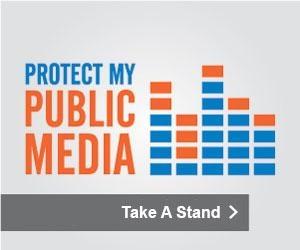KLRN digital TV over-the-air reception issues
Which of the situations below sounds most like your experience?
If none of them sound like your situation, or if you have questions not covered here, please give us a call at (210) 270.9000 or send us an email to dtv@klrn.org and we’ll try to help solve the problem.
1. I live in an apartment in San Antonio, cannot install an outside antenna and cannot receive KLRN
There are two common causes of indoor reception problems: You need the right antenna, located and adjusted properly, and you need to eliminate causes of electrical interference near the antenna. The right antenna to receive all the San Antonio DTV channels is an all-band (VHF & UHF) antenna – usually a combination of a UHF “loop” and a pair of “rabbit ears.” Once you hook up your antenna, you may need to re-scan for new channels so your receiver can “find” KLRN.
You’ll need to experiment with the placement and orientation of the antenna for best reception. It is very unlikely that an amplified antenna will do a better job than a basic set of rabbit ears for receiving KLRN. To begin with, you should extend the telescoping rods to about 16 – 18” on each side and lower the rods to a horizontal position (not sticking up in a V shape.) Rotate the antenna for maximum signal strength.
The other cause of reception problems is electrical noise from things like a microwave oven, the base station of a wireless telephone, fluorescent lights, “bug zappers” – almost anything that uses electricity can cause reception problems. The trick is to separate the antenna from things that cause interference.
2. I live outside the city of San Antonio, used to receive KLRN just fine but can no longer receive the station
Suburban viewers who used to watch KLRN but no longer receive the station may face one (or both) of the following situations. First of all, viewers outside the city of San Antonio need to have an outdoor all-band (VHF & UHF) antenna pointed toward the San Antonio transmitter sites in southeast Bexar County. There are a lot of “HDTV” antennas that are actually UHF-only designs and these will not receive KLRN. We have experienced excellent results with a Winegard HD 7696 antenna. This model does not have a built-in amplifier and should not need one.
The other issue relates to the terrain between your antenna and ours. If you live “behind a hill” or if there are big buildings between your location and the transmitters, you may need to look into a substantial height increase for your antenna. You might also experiment with looking for a reflected signal on either side of the actual heading for the transmitters. If your location is heavily blocked by terrain, it may not be possible to receive our signal at all.
Another note about antennas: signal splitters greatly reduce the signal level. If you are using a splitter and having reception problems, remove the splitter and try a direct connection to a single receiver and see if that helps.
3. Sometimes I can receive KLRN but the picture breaks up or freezes
Occasional interference suggests that the signal level you are receiving is low or that there is a high level of electrical noise in your area. Sometimes there are atmospheric changes at sunrise and sunset that can cause the signal to fade. The best solution is to make sure your antenna is in good condition and all the connections between the antenna and receiver are clean and tight. Broken or bent elements can cause problems, and damaged wiring is always a bad. Also, avoid using signal splitters and be sure your antenna is an all-band design and pointed toward our transmitters in Southeast Bexar County.
4. I can receive KLRN on one TV in my house, but not another
Most likely the working receiver is on the side of the house that has the best exposure to the transmitters in Southeast Bexar County. With an indoor antenna, you’ll have a better chance of receiving KLRN when the signal doesn’t have to travel through the entire structure of your house. Metal roofing and aluminum thermal barriers in the attic will block the signal.
Look for sources of electrical noise near the antenna for the set that cannot receive the signal – microwave ovens, base stations for wireless phones, even the TV itself can cause electrical interference, so locate the antenna as far away as possible from noise sources.
5. If you watch KLRN over-the-air and are having problems receiving our signal
The first thing you should try is a double re-scan.
- Disconnect the antenna lead-in from the input on your TV (or DTV receiver).
- Go to the Set-Up menu of your TV (or DTV receiver) and find the command to "Scan for New Stations" and run that command. Let it finish.
- Turn off and UNPLUG your TV (or DTV receiver) from the electrical power. Leave it unplugged for at least five minutes.
- Re-connect the lead-in from your antenna to your TV (or DTV receiver).
- Plug in and turn on your TV (or DTV receiver).
- Return to the Set-Up Menu of your TV (or DTV receiver) and once again run the "Scan for New Stations" command.
Once you have tried this, if you are still having trouble, please e-mail our engineering department at dtv@klrn.org and someone will help you troubleshoot.
For more help, contact us at dtv@klrn.org or (210) 270.9000.
KLRN is PBS. No one else does what we do.
We get kids ready to learn and we give you opportunities to explore the world around you. We are America’s largest classroom, we turn your living room into the nation’s largest stage for the arts, and we provide a trusted window to the world—and have for over 50 years. Spend some time with us.
Memorials & Tributes
Your contribution to the KLRN Endowment Fund, Inc., either in memory of a loved one or in honor of a special friend or occasion, is a perpetual gift that will help provide for the future of KLRN public television for generations to come. The principle remains untouched, and only a small percentage of earnings on the principle is distributed to the station.
To make a gift, contact Lauren Esquivel at lesquivel@klrn.org or call her at (210) 208-8446. You may also call the station at (210) 270-9000 and ask for Lauren.